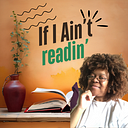Member-only story
You Can Make BEAUTIFUL YouTube Videos Using Canva(Easy Tutorial)
It’s much easier than you think, and more cost effective. Put those Canva memberships to good use today!
If you’re like me, you are probably either camera shy or don’t know the first thing about recording and posting a YouTube video. I absolutely hated being in front of the camera, but Canva makes it so easy to design and upload YouTube videos, that I do it with so much ease and fun now. Put those Canva memberships to use, y’all!
Disclaimer: this article assumes you know how to record and upload photos/videos.
Let’s dive in!
The Canva Create Design Feature
When you first log in to Canva.com, you may see a purple button on the left that says, “Create Design”.
Go ahead and click on that, and type in the search box, “YouTube Video”
You will see a list of template options.
This is what makes Canva a beast.